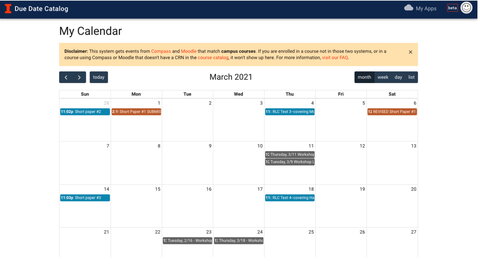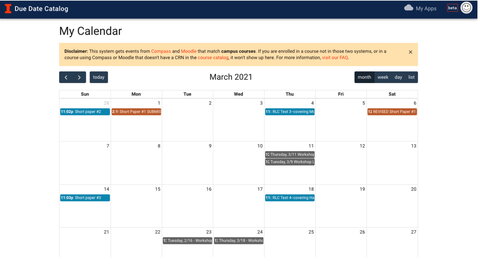
What is DateCat?
DateCat (or Due Date Catalog) is an application that merges all assignments and due dates from Moodle, Canvas, and Compass into one calendar.
Why should I use it?
DateCat simplifies the process of keeping track of due dates in different learning management systems, making it easier for you to succeed in your classes. Instead of looking up every assignment in Moodle, Canvas, and Compass, you can use the DateCat calendar, which will automatically show your due dates from those systems. You can even add the DateCat calendar to your personal calendar with just one click, making it a much faster solution than manually inputting due dates into a calendar yourself.
How do I use it?
First, visit the DateCat website, which will prompt you to sign in through your Illinois NetID. Once you are signed in, you can immediately view your upcoming due dates from Moodle and Compass. You can view the calendar in monthly, weekly, daily, or list view by clicking the corresponding buttons in the upper right-hand corner.
To add the calendar to your personal calendar, click on the blue “subscribe to this calendar” button in the lower left-hand corner of the screen. Check the box that says “enable personal iCal feed.” Now, you can click “add to Google Calendar,” to add the DateCat calendar to your Google Calendar. You can also copy the calendar URL and paste the link into your browser. This will open your personal calendar application and so you can add the DateCat calendar.